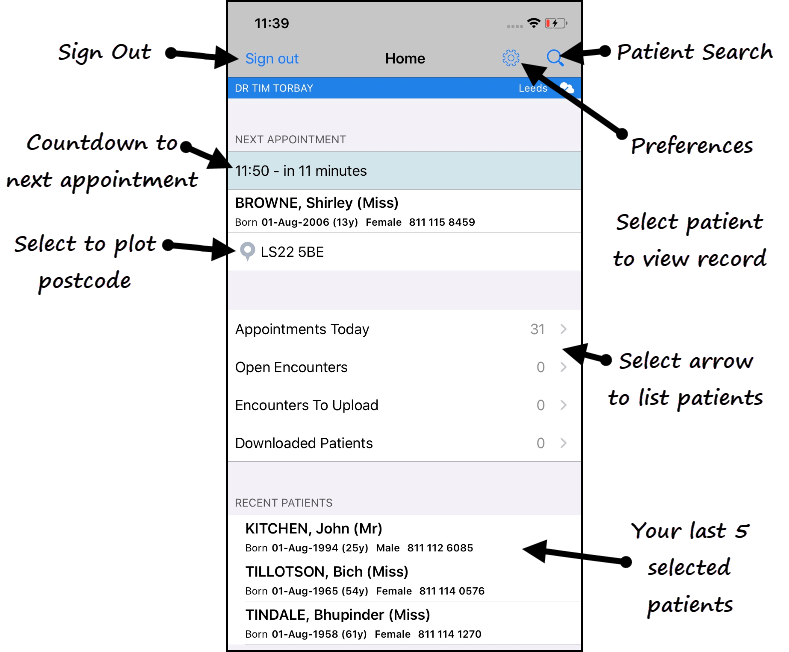Home Screen
Vision Anywhere opens on the Home screen. This displays the following options:
- Next Appointment - Shows the details of the patient booked in the next appointment. This is determined by the time on your device and not the order of the patients you have in your appointments list.
- Appointments Today - Select the arrow to see all your booked appointments today. From here you can select a patient name to open their record.
See Appointments for details.
- Encounters to Upload - Open patient encounters in Vision Anywhere.
See Encounters Overview for details.
- Downloaded Patients - Patients currently stored on your device.
See Downloading Patients for details.
- Preferences - Record your Encounter and Prescribing Preferences.
See Encounter Preferences and Prescribing Preferences for details.
- Search for a Patient - Find any of your registered patients. From here you can select a patient name to open their record.
See Searching for Patients for details.
- Sign out - Select to sign out of Vision Anywhere.